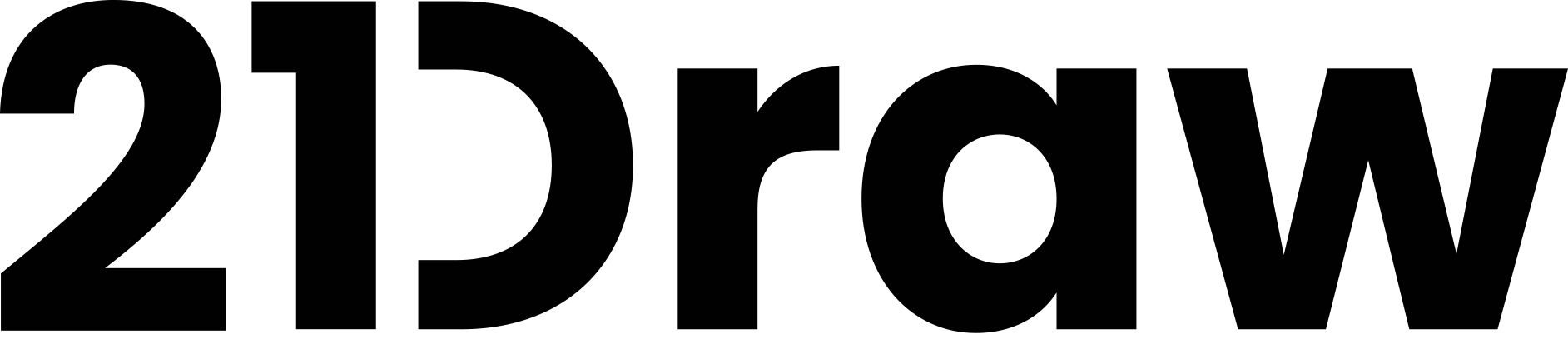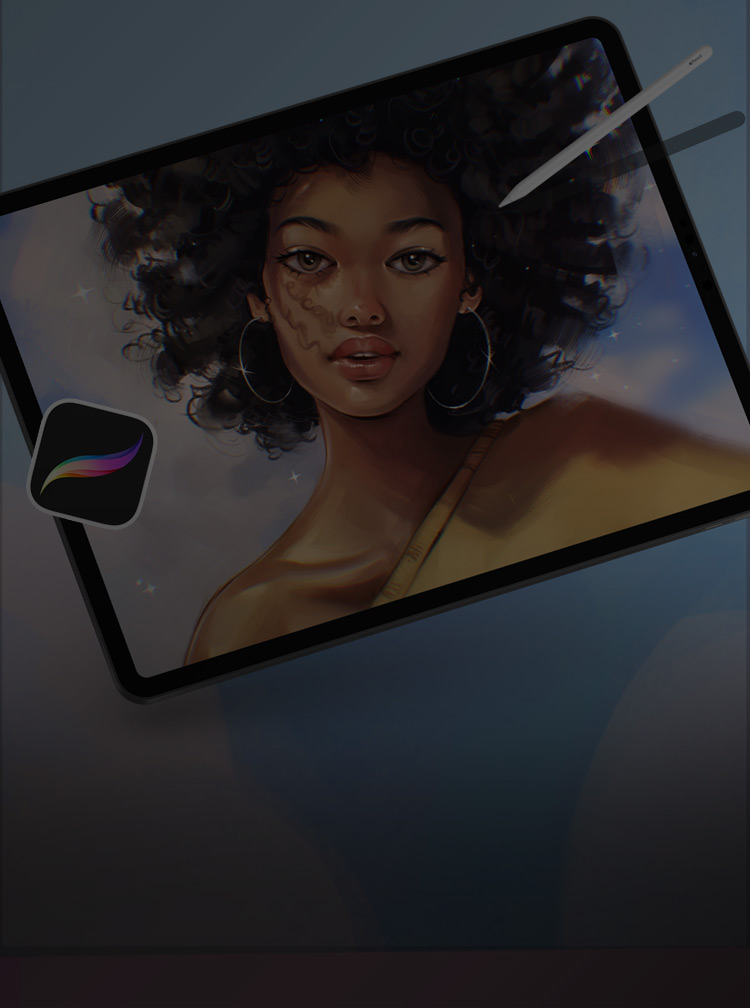
Ginevra Grigolo is a freelance illustrator from Italy who has been working professionally as a digital artist since 2017.
Do you want to learn how to create awesome digital portraits and get better at drawing faces? Are you looking to understand how to blend skin tones, paint realistic-looking hair, make your character look three-dimensional, and draw facial features, like eyes, lips, and noses? Are you hungry for this knowledge but just don’t know where to start?
If so, then this course is 100% for you!! Welcome to ‘Painting Portraits in Procreate’! (or similar software) 😉
Professional artist, Ginevra, passes on the best advice and tips she’s gathered over the years working as a digital portrait artist, carefully explaining to you the steps involved in transforming a blank canvas into a stunning portrait.
Ginevra demystifies the whole process, showing you exactly how to construct your drawing from basic shapes, use guides to sketch out the rough line art, and build up color to create realistic-looking features with depth. Under her guidance and direction, you’ll discover how easy painting portraits can be!
By the end of the course, you’ll feel much more confident in your artistic abilities. With a brand-new skillset under your belt, you can look forward to creating gorgeous portraits that you’ll be proud to call your own!
Welcome to this course! Your instructor, Ginevra, will give you an overview of what you can look forward to in the coming lessons.
You’ll discover the secrets and shortcuts used by the pros to create amazing portraits of your own!
Get a peek into the thought process of an experienced portrait artist!
A good reference image makes a HUGE difference in the final artwork. Ginevra shows you how to find them and what to look for when making your choice. She explains the most important aspects and demonstrates each one: lighting, color, and camera angle.
Additionally, you’ll get access to her brushes and learn how and when to use them.
INCLUDED:
1 Assignment
3 Downloadable Brushes
7 Reference Images and Guides
It’s incredibly helpful to think of your subject as a 3D object. How to do that?
Ginevra demonstrates her method, giving you tips to make the sketching process much easier. She then goes on to sketch out the rough line art, showing you how to adjust and resize different parts as necessary.
After that, you’ll go on to the final line art stage, where you’ll learn how to draw clean, crisp lines on top of the rough draft.
INCLUDED:
1 Assignment
1 Line Art File
7 Reference Images and Guides
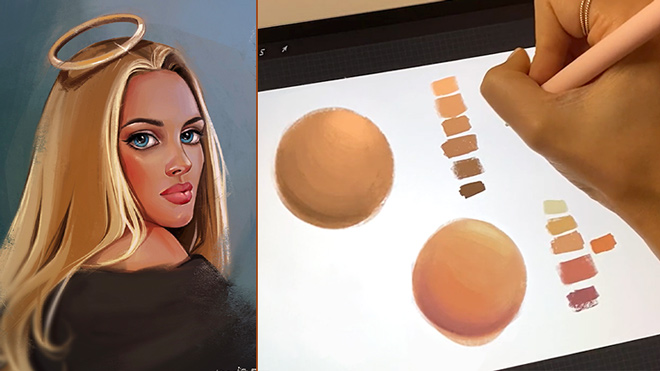
And now is the part you’ve been waiting for: ‘It’s TIME TO paint an amazing portrait of your own!How do the pros create tasteful, unique and vibrant color schemes that pop off the page? Is there some kind of hack? You bet there is!
Learn the industry secrets in this lesson and realize just how simple they are to emulate. You’ll never have a dull, muddy illustration again!
Ginevra will also teach you how to use the color wheel to its full potential and explain the difference between perceived color and how it actually appears.
INCLUDED:
1 Assignment
11 Reference Images and Guides
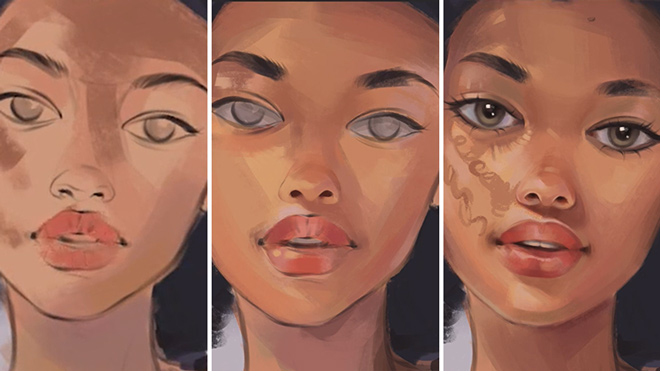
Painting skin isn’t as daunting as you might think! Ginevra simplifies the process in this lesson, guiding you step by step.
Starting off, she blocks in the flat colors behind the line art and then proceeds to sculpt the basic forms with additional tones. You’ll learn how to create a 3D element and sense of depth to your artwork, avoiding a flat look.
Ginevra also provides a wealth of tips and methods for painting specific features, such as the eyes and lips.
INCLUDED:
1 Assignment
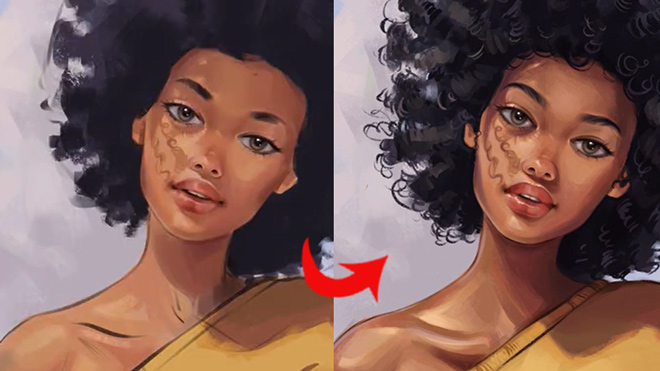
Are you frustrated with painting hair and eyebrows, feeling unsure how to make them look natural and realistic?
In this lesson, you’ll discover simple, handy tricks to help you achieve that and avoid a drawn-out, tedious process!
Your instructor will also demonstrate how to paint clothing and authentic-looking shadows.

Get ready to paint some fun details in your illustration!
Follow along with Ginevra, as she adds highlights, teeth, eyelashes, jewelry, fly away hairs and more.
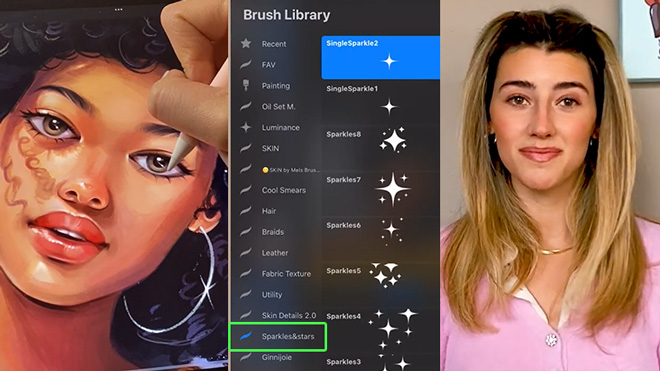
In this final lesson, you’ll add the final touches to give your illustration a polished look with pop and sparkle!
Learn how to add depth of field with the Blur tool, a traditional painting look with the Blend tool, a warm glow effect with Blending Modes and other fun stuff, such as texture, sparkles and your own signature.
And you’re done! Congrats on completing the course!
INCLUDED:
1 Assignment
Layered Procreate and Photoshop Files
2 Downloadable Brushes
Process Images
Discord Channel – Student Access
Course rating
(Based on 112 reviews)
Ginevra Grigolo is a freelance illustrator from Italy who studied 2D and 3D animation at the University of the Arts London (UAL). She has been working professionally as a digital artist since 2017.
Follow Ginevra on
Full bio21 Draw is an online learning community where students of all skill levels can learn how to be a better artist. Our contributing artists and instructors are the best in the world.
Our streaming platform on staging.21-draw.com makes it possible for anyone to watch hundreds of video lessons by industry legends who have worked for Disney, Marvel, DC, Dreamworks, Pixar & more. A membership gives full access to our streaming platform.
On books.21-draw.com you can buy our popular learn-to-draw ebooks and physical books, separate from the courses, and they too are also delivered to you by the heavyweights of the art industry.
Membership includes unlimited access to all 45+ courses taught by the world’s best artists PLUS new courses as they are released.
Each class includes 10-20 video lessons that are 7 minutes long on average. Most classes include exercise sheets, assignments, and layered PSD or PNG files.
Some classes include the ability to chat with the instructor in a public forum, e.g. if you want feedback on your artwork.
Yes! When you complete a 21 Draw course, you will receive a certificate of completion, which you can download and share with your friends, relatives, co-workers, and potential employers!
21 Draw courses are on-demand (pre-recorded) video tutorials that you can watch online with any digital devices anytime and for an unlimited number of times! This means you can easily watch (and rewatch) them at your own pace and convenience.
We have classes for all levels, even for those with zero drawing experience. In general, artists at all levels can benefit from these courses—whether beginner, intermediate or advanced.
Many lessons in our courses apply to both digital and traditional art. In a few tutorials, digital drawing software, e.g. Photoshop or Procreate for iPad is required. However, for the majority of lessons it is more about the underlying concepts and all that is needed is a pen and paper.
You can download the course resources (exercise sheets, assignments, PSD files, etc.) from the site, but you cannot download the video lessons to your computer.
Normally it costs $235/year. However, there is a special sale running now for a limited time: Save 75%! This means you can get an annual membership for just $59 USD/year.
If you purchase the annual membership at a discounted price, it will remain at that price for each consecutive year, so long as your membership is not cancelled.
If for any reason at all you are unhappy with our courses or feel it isn’t what you are looking for—then just fill out this form or email us at support@21-draw.com. We’ll be more than happy to give you a full refund within 30 days of your first purchase. No questions asked. Just a guarantee you can trust.
You can easily cancel your membership renewal on your My Account page. Follow the prompts to cancel (Billing > Change Plan > Cancel Membership) and your membership will immediately be terminated. Please note: Refunds ONLY possible within 30 days after the date of purchase.
If you have more questions, please check out our Knowledge base or write to us here. We’re happy to assist in any way we can!