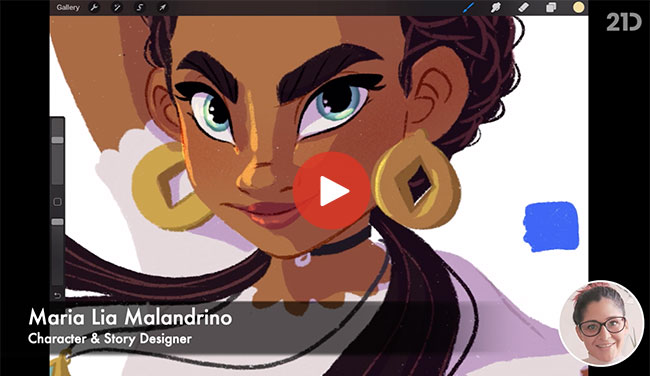
Did you know lighting and shading may take up only about 20% of the time you put into a drawing, but they will impact 80% of how that drawing is perceived!
Good lighting and shading can turn a simple doodle into an eye-catchy drawing, can draw the viewer’s eye to certain areas of your artwork, and make your colors and artwork pop, really turning an average work into a piece of art!
In this course, Maria shows you practical examples using the Procreate app on the iPad Pro, but the general rules are applicable to any digital painting software and any tablet model.
Here is a small sample of the things you will learn:
✅ Use layers, blending settings, and tools in Procreate
✅ Draw different types of shadows on a character’s body
✅ Learn about 2-point and 3-point lighting setups
✅ How dramatic lighting setups will make your character pop-out
✅ How to use gradients to alter the perception of the time of day